Calling Drillthrough Report in rdlc reporting:
Report-viewer is a freely redistributable control that enables embedding reports in applications developed using the .NET Framework. Reports are designed with drag-and-drop simplicity using Report Designer included in Visual Studio 2010.
The Report-viewer control offers the following benefits:
- Processes data efficiently. The reporting engine built into Report-viewer can perform operations such as filtering, sorting, grouping and aggregation.
- Supports a variety of ways in which to present data. You can present data as lists, tables, charts and matrices (also known as cross-tabs.)
- Adds visual appeal. You can specify fonts, colors, border styles, background images etc to make your report visually appealing.
- Enables interactivity in reports. You can have collapsible sections, document map, bookmarks, interactive sorting etc in your report.
- Supports conditional formatting. You can embed expressions in the report to change display style dynamically based on data values.
- Supports printing and print preview.
- Supports export to Excel, Word and PDF formats. (Word export in Visual Studio 2010 and up.)
The control can process and render reports independently using a built-in engine ('local mode') or it can display reports that are processed and rendered on a Report Server ('remote mode').
There is a WinForms and a WebForms version of the control.For more details about visit those site
1.msdn
Now Let's try how can we design rdlc report :
more details.
Bind data coming from dataset to header in rdlc reports:
We can add report header with passing parameter in rdlc reporting....more details.
How to show headers in each page of the report in Microsoft Report Viewer:
Normally header visible only first page.But we can show header in each page of the report in Rdlc reporting......more details
Page break After Specific Rows In Rdlc Reporting :
We can break page after specific rows in rdlc reporting.........more details

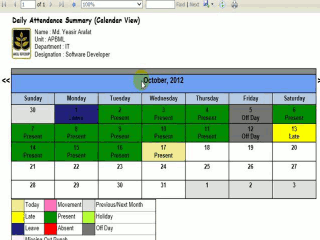







No comments:
Post a Comment
Thanks for your comments