Why Singleton Instance:
A single Instance is a must for desktop-based applications. Assume
your application has been opened and then the user clicks again in the desktop
shortcut then, running the application should be focused if it is minimized in
the taskbar or hide in the task tray instead of opening a new instance. There are
several ways to do that. Most of the cases developers use Mutex. There are lots
of code related to this Singleton instance over the web. Today I’ll talk about
Microsoft’s SingleInstance.cs
class and its uses, which are very secured and safe to use. You don’t have to
dispose of anything manually, all of the tasks will be done by this class. Here
below is the process.
è Add this class in the project
è Add a reference to System.Runtime.Remoting
//----------------------------------------------------------------------- // <copyright file="SingleInstance.cs" company="Microsoft"> // Copyright (c) Microsoft Corporation. All rights reserved. // </copyright> // <summary> // This class checks to make sure that only one instance of // this application is running at a time. // </summary> //----------------------------------------------------------------------- namespace Microsoft.Shell { using System; using System.Collections; using System.Collections.Generic; using System.IO; using System.Runtime.Remoting; using System.Runtime.Remoting.Channels; using System.Runtime.Remoting.Channels.Ipc; using System.Runtime.Serialization.Formatters; using System.Threading; using System.Windows; using System.Windows.Threading; using System.Xml.Serialization; using System.Security; using System.Runtime.InteropServices; using System.ComponentModel; internal enum WM { NULL = 0x0000, CREATE = 0x0001, DESTROY = 0x0002, MOVE = 0x0003, SIZE = 0x0005, ACTIVATE = 0x0006, SETFOCUS = 0x0007, KILLFOCUS = 0x0008, ENABLE = 0x000A, SETREDRAW = 0x000B, SETTEXT = 0x000C, GETTEXT = 0x000D, GETTEXTLENGTH = 0x000E, PAINT = 0x000F, CLOSE = 0x0010, QUERYENDSESSION = 0x0011, QUIT = 0x0012, QUERYOPEN = 0x0013, ERASEBKGND = 0x0014, SYSCOLORCHANGE = 0x0015, SHOWWINDOW = 0x0018, ACTIVATEAPP = 0x001C, SETCURSOR = 0x0020, MOUSEACTIVATE = 0x0021, CHILDACTIVATE = 0x0022, QUEUESYNC = 0x0023, GETMINMAXINFO = 0x0024, WINDOWPOSCHANGING = 0x0046, WINDOWPOSCHANGED = 0x0047, CONTEXTMENU = 0x007B, STYLECHANGING = 0x007C, STYLECHANGED = 0x007D, DISPLAYCHANGE = 0x007E, GETICON = 0x007F, SETICON = 0x0080, NCCREATE = 0x0081, NCDESTROY = 0x0082, NCCALCSIZE = 0x0083, NCHITTEST = 0x0084, NCPAINT = 0x0085, NCACTIVATE = 0x0086, GETDLGCODE = 0x0087, SYNCPAINT = 0x0088, NCMOUSEMOVE = 0x00A0, NCLBUTTONDOWN = 0x00A1, NCLBUTTONUP = 0x00A2, NCLBUTTONDBLCLK = 0x00A3, NCRBUTTONDOWN = 0x00A4, NCRBUTTONUP = 0x00A5, NCRBUTTONDBLCLK = 0x00A6, NCMBUTTONDOWN = 0x00A7, NCMBUTTONUP = 0x00A8, NCMBUTTONDBLCLK = 0x00A9, SYSKEYDOWN = 0x0104, SYSKEYUP = 0x0105, SYSCHAR = 0x0106, SYSDEADCHAR = 0x0107, COMMAND = 0x0111, SYSCOMMAND = 0x0112, MOUSEMOVE = 0x0200, LBUTTONDOWN = 0x0201, LBUTTONUP = 0x0202, LBUTTONDBLCLK = 0x0203, RBUTTONDOWN = 0x0204, RBUTTONUP = 0x0205, RBUTTONDBLCLK = 0x0206, MBUTTONDOWN = 0x0207, MBUTTONUP = 0x0208, MBUTTONDBLCLK = 0x0209, MOUSEWHEEL = 0x020A, XBUTTONDOWN = 0x020B, XBUTTONUP = 0x020C, XBUTTONDBLCLK = 0x020D, MOUSEHWHEEL = 0x020E, CAPTURECHANGED = 0x0215, ENTERSIZEMOVE = 0x0231, EXITSIZEMOVE = 0x0232, IME_SETCONTEXT = 0x0281, IME_NOTIFY = 0x0282, IME_CONTROL = 0x0283, IME_COMPOSITIONFULL = 0x0284, IME_SELECT = 0x0285, IME_CHAR = 0x0286, IME_REQUEST = 0x0288, IME_KEYDOWN = 0x0290, IME_KEYUP = 0x0291, NCMOUSELEAVE = 0x02A2, DWMCOMPOSITIONCHANGED = 0x031E, DWMNCRENDERINGCHANGED = 0x031F, DWMCOLORIZATIONCOLORCHANGED = 0x0320, DWMWINDOWMAXIMIZEDCHANGE = 0x0321, #region Windows 7 DWMSENDICONICTHUMBNAIL = 0x0323, DWMSENDICONICLIVEPREVIEWBITMAP = 0x0326, #endregion USER = 0x0400, // This is the hard-coded message value used by WinForms for Shell_NotifyIcon. // It's relatively safe to reuse. TRAYMOUSEMESSAGE = 0x800, //WM_USER + 1024 APP = 0x8000, } [SuppressUnmanagedCodeSecurity] internal static class NativeMethods { /// <summary> /// Delegate declaration that matches WndProc signatures. /// </summary> public delegate IntPtr MessageHandler(WM uMsg, IntPtr wParam, IntPtr lParam, out bool handled); [DllImport("shell32.dll", EntryPoint = "CommandLineToArgvW", CharSet = CharSet.Unicode)] private static extern IntPtr _CommandLineToArgvW([MarshalAs(UnmanagedType.LPWStr)] string cmdLine, out int numArgs); [DllImport("kernel32.dll", EntryPoint = "LocalFree", SetLastError = true)] private static extern IntPtr _LocalFree(IntPtr hMem); public static string[] CommandLineToArgvW(string cmdLine) { IntPtr argv = IntPtr.Zero; try { int numArgs = 0; argv = _CommandLineToArgvW(cmdLine, out numArgs); if (argv == IntPtr.Zero) { throw new Win32Exception(); } var result = new string[numArgs]; for (int i = 0; i < numArgs; i++) { IntPtr currArg = Marshal.ReadIntPtr(argv, i * Marshal.SizeOf(typeof(IntPtr))); result[i] = Marshal.PtrToStringUni(currArg); } return result; } finally { IntPtr p = _LocalFree(argv); // Otherwise LocalFree failed. // Assert.AreEqual(IntPtr.Zero, p); } } } public interface ISingleInstanceApp { bool SignalExternalCommandLineArgs(IList<string> args); } /// <summary> /// This class checks to make sure that only one instance of /// this application is running at a time. /// </summary> /// <remarks> /// Note: this class should be used with some caution because it does no /// security checking. For example, if one instance of an app that uses this class /// is running as Administrator, any other instance, even if it is not /// running as Administrator can activate it with command line arguments. /// For most apps, this will not be much of an issue. /// </remarks> public static class SingleInstance<TApplication> where TApplication: Application , ISingleInstanceApp { #region Private Fields /// <summary> /// String delimiter used in channel names. /// </summary> private const string Delimiter = ":"; /// <summary> /// Suffix to the channel name. /// </summary> private const string ChannelNameSuffix = "SingeInstanceIPCChannel"; /// <summary> /// Remote service name. /// </summary> private const string RemoteServiceName = "SingleInstanceApplicationService"; /// <summary> /// IPC protocol used (string). /// </summary> private const string IpcProtocol = "ipc://"; /// <summary> /// Application mutex. /// </summary> private static Mutex singleInstanceMutex; /// <summary> /// IPC channel for communications. /// </summary> private static IpcServerChannel channel; /// <summary> /// List of command line arguments for the application. /// </summary> private static IList<string> commandLineArgs; #endregion #region Public Properties /// <summary> /// Gets list of command line arguments for the application. /// </summary> public static IList<string> CommandLineArgs { get { return commandLineArgs; } } #endregion #region Public Methods /// <summary> /// Checks if the instance of the application attempting to start is the first instance. /// If not, activates the first instance. /// </summary> /// <returns>True if this is the first instance of the application.</returns> public static bool InitializeAsFirstInstance( string uniqueName ) { commandLineArgs = GetCommandLineArgs(uniqueName); // Build unique application Id and the IPC channel name. string applicationIdentifier = uniqueName + Environment.UserName; string channelName = String.Concat(applicationIdentifier, Delimiter, ChannelNameSuffix); // Create mutex based on unique application Id to check if this is the first instance of the application. bool firstInstance; singleInstanceMutex = new Mutex(true, applicationIdentifier, out firstInstance); if (firstInstance) { CreateRemoteService(channelName); } else { SignalFirstInstance(channelName, commandLineArgs); } return firstInstance; } /// <summary> /// Cleans up single-instance code, clearing shared resources, mutexes, etc. /// </summary> public static void Cleanup() { if (singleInstanceMutex != null) { singleInstanceMutex.Close(); singleInstanceMutex = null; } if (channel != null) { ChannelServices.UnregisterChannel(channel); channel = null; } } #endregion #region Private Methods /// <summary> /// Gets command line args - for ClickOnce deployed applications, command line args may not be passed directly, they have to be retrieved. /// </summary> /// <returns>List of command line arg strings.</returns> private static IList<string> GetCommandLineArgs( string uniqueApplicationName ) { string[] args = null; if (AppDomain.CurrentDomain.ActivationContext == null) { // The application was not clickonce deployed, get args from standard API's args = Environment.GetCommandLineArgs(); } else { // The application was clickonce deployed // Clickonce deployed apps cannot recieve traditional commandline arguments // As a workaround commandline arguments can be written to a shared location before // the app is launched and the app can obtain its commandline arguments from the // shared location string appFolderPath = Path.Combine( Environment.GetFolderPath(Environment.SpecialFolder.LocalApplicationData), uniqueApplicationName); string cmdLinePath = Path.Combine(appFolderPath, "cmdline.txt"); if (File.Exists(cmdLinePath)) { try { using (TextReader reader = new StreamReader(cmdLinePath, System.Text.Encoding.Unicode)) { args = NativeMethods.CommandLineToArgvW(reader.ReadToEnd()); } File.Delete(cmdLinePath); } catch (IOException) { } } } if (args == null) { args = new string[] { }; } return new List<string>(args); } /// <summary> /// Creates a remote service for communication. /// </summary> /// <param name="channelName">Application's IPC channel name.</param> private static void CreateRemoteService(string channelName) { BinaryServerFormatterSinkProvider serverProvider = new BinaryServerFormatterSinkProvider(); serverProvider.TypeFilterLevel = TypeFilterLevel.Full; IDictionary props = new Dictionary<string, string>(); props["name"] = channelName; props["portName"] = channelName; props["exclusiveAddressUse"] = "false"; // Create the IPC Server channel with the channel properties channel = new IpcServerChannel(props, serverProvider); // Register the channel with the channel services ChannelServices.RegisterChannel(channel, true); // Expose the remote service with the REMOTE_SERVICE_NAME IPCRemoteService remoteService = new IPCRemoteService(); RemotingServices.Marshal(remoteService, RemoteServiceName); } /// <summary> /// Creates a client channel and obtains a reference to the remoting service exposed by the server - /// in this case, the remoting service exposed by the first instance. Calls a function of the remoting service /// class to pass on command line arguments from the second instance to the first and cause it to activate itself. /// </summary> /// <param name="channelName">Application's IPC channel name.</param> /// <param name="args"> /// Command line arguments for the second instance, passed to the first instance to take appropriate action. /// </param> private static void SignalFirstInstance(string channelName, IList<string> args) { IpcClientChannel secondInstanceChannel = new IpcClientChannel(); ChannelServices.RegisterChannel(secondInstanceChannel, true); string remotingServiceUrl = IpcProtocol + channelName + "/" + RemoteServiceName; // Obtain a reference to the remoting service exposed by the server i.e the first instance of the application IPCRemoteService firstInstanceRemoteServiceReference = (IPCRemoteService)RemotingServices.Connect(typeof(IPCRemoteService), remotingServiceUrl); // Check that the remote service exists, in some cases the first instance may not yet have created one, in which case // the second instance should just exit if (firstInstanceRemoteServiceReference != null) { // Invoke a method of the remote service exposed by the first instance passing on the command line // arguments and causing the first instance to activate itself firstInstanceRemoteServiceReference.InvokeFirstInstance(args); } } /// <summary> /// Callback for activating first instance of the application. /// </summary> /// <param name="arg">Callback argument.</param> /// <returns>Always null.</returns> private static object ActivateFirstInstanceCallback(object arg) { // Get command line args to be passed to first instance IList<string> args = arg as IList<string>; ActivateFirstInstance(args); return null; } /// <summary> /// Activates the first instance of the application with arguments from a second instance. /// </summary> /// <param name="args">List of arguments to supply the first instance of the application.</param> private static void ActivateFirstInstance(IList<string> args) { // Set main window state and process command line args if (Application.Current == null) { return; } ((TApplication)Application.Current).SignalExternalCommandLineArgs(args); } #endregion #region Private Classes /// <summary> /// Remoting service class which is exposed by the server i.e the first instance and called by the second instance /// to pass on the command line arguments to the first instance and cause it to activate itself. /// </summary> private class IPCRemoteService : MarshalByRefObject { /// <summary> /// Activates the first instance of the application. /// </summary> /// <param name="args">List of arguments to pass to the first instance.</param> public void InvokeFirstInstance(IList<string> args) { if (Application.Current != null) { // Do an asynchronous call to ActivateFirstInstance function Application.Current.Dispatcher.BeginInvoke( DispatcherPriority.Normal, new DispatcherOperationCallback(SingleInstance<TApplication>.ActivateFirstInstanceCallback), args); } } /// <summary> /// Remoting Object's ease expires after every 5 minutes by default. We need to override the InitializeLifetimeService class /// to ensure that lease never expires. /// </summary> /// <returns>Always null.</returns> public override object InitializeLifetimeService() { return null; } } #endregion } }
è
Implement ISingleInstanceApp in the App.xaml.cs by redefining Main functions. This Interface has only one method and will be called for the second instance.
public partial class App : Application,ISingleInstanceApp { private const string MyAppUniqueGUID = "MyGitHubProject{YEASIR00-7DOT-BLOG-SPOT-DOTCOM06LOL7}"; [STAThread] public static void Main() { if (SingleInstance<App>.InitializeAsFirstInstance(MyAppUniqueGUID)) { var application = new App(); application.InitializeComponent(); application.Run(); // Allow single instance code to perform cleanup operations SingleInstance<App>.Cleanup(); } } #region ISingleInstanceApp Members public bool SignalExternalCommandLineArgs(IList<string> args) { //This args contains commandLine Parameter for the Second instance if ((MainWindow.WindowState == WindowState.Minimized)) { MainWindow.WindowState = WindowState.Normal; } if (MainWindow.Visibility != Visibility.Visible) { MainWindow.UpdateLayout(); MainWindow.Visibility = Visibility.Visible; } MainWindow.Activate(); MainWindow.Focus(); MainWindow.Topmost = true; return true; } #endregion }
è Set new main entry point by selecting Project Properties –> Application and set “Startup object” to your App class name instead of “(Not Set)”.
è
Cancel the default WPF main function by right
click on App.xaml =>Properties => Set Build Action to “Page” instead of “Application
Definition”
Happy coding. :)

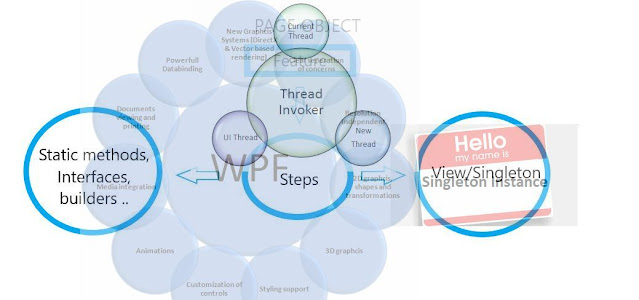






No comments:
Post a Comment
Thanks for your comments